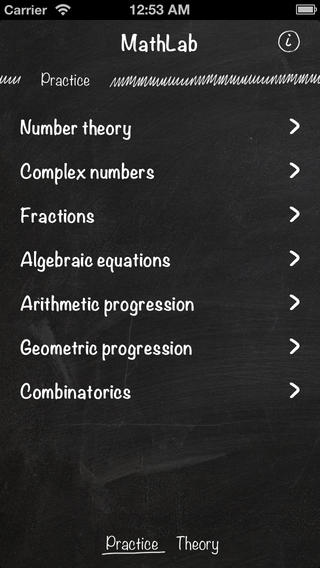MathLab 1.2
Continue to app
Paid Version
Publisher Description
*** SALE! *** MathLab is an easy way to figure out how to solve complex math problems. All people encounter various math problems in the course of their lives. Someone is laboring over finding a solution in school, someone else can t recall a precious formula at work, someone needs to help their child with homework but is having a hard time recalling what they studied in school, and, of course, there are the university students who sometimes have no time at all to study Cardano s and De Moivre s Formulas. The MathLab app will easily help you decompose a huge number into prime factors. You ll be able to solve or check your method of solving algebraic equations, figure out how to calculate progressions, deal with all the disliked complex numbers, and much more! Our solutions are so detailed that you won t need to look at additional literature to solve a given problem. However, if you suddenly feel like taking a look at the theory, you ll be able to do that easily because our app contains a section with a selection of various theoretical materials. You don t need an Internet connection to use this app! More than 20 different calculators await you in MathLab. The MathLab app is constantly improving; as time goes by, new calculators will emerge for more complicated math problems with a detailed solution display. Attribution: MathLab uses free open source MathJax library for transformation TeX to formulas. MathJax Project: http://www.mathjax.org which is licensed under the Apache 2.0 License (http://www.apache.org/licenses/LICENSE-2.0).
Requires iOS 6.0 or later. Compatible with iPhone, iPad, and iPod touch.
About MathLab
MathLab is a paid app for iOS published in the Kids list of apps, part of Education.
The company that develops MathLab is Evgeniy Mikhaylov. The latest version released by its developer is 1.2.
To install MathLab on your iOS device, just click the green Continue To App button above to start the installation process. The app is listed on our website since 2013-05-08 and was downloaded 9 times. We have already checked if the download link is safe, however for your own protection we recommend that you scan the downloaded app with your antivirus. Your antivirus may detect the MathLab as malware if the download link is broken.
How to install MathLab on your iOS device:
- Click on the Continue To App button on our website. This will redirect you to the App Store.
- Once the MathLab is shown in the iTunes listing of your iOS device, you can start its download and installation. Tap on the GET button to the right of the app to start downloading it.
- If you are not logged-in the iOS appstore app, you'll be prompted for your your Apple ID and/or password.
- After MathLab is downloaded, you'll see an INSTALL button to the right. Tap on it to start the actual installation of the iOS app.
- Once installation is finished you can tap on the OPEN button to start it. Its icon will also be added to your device home screen.